iTerm2 - navigating like in a text editor
miscIf you're using iTerm2 3.5+ and ever wondered how to make navigating in text like in a text editor, then I have good
news for you, because it's possible to do so. Just go into settings by pressing CMD + ., then follow the instructions in
the screenshot below:
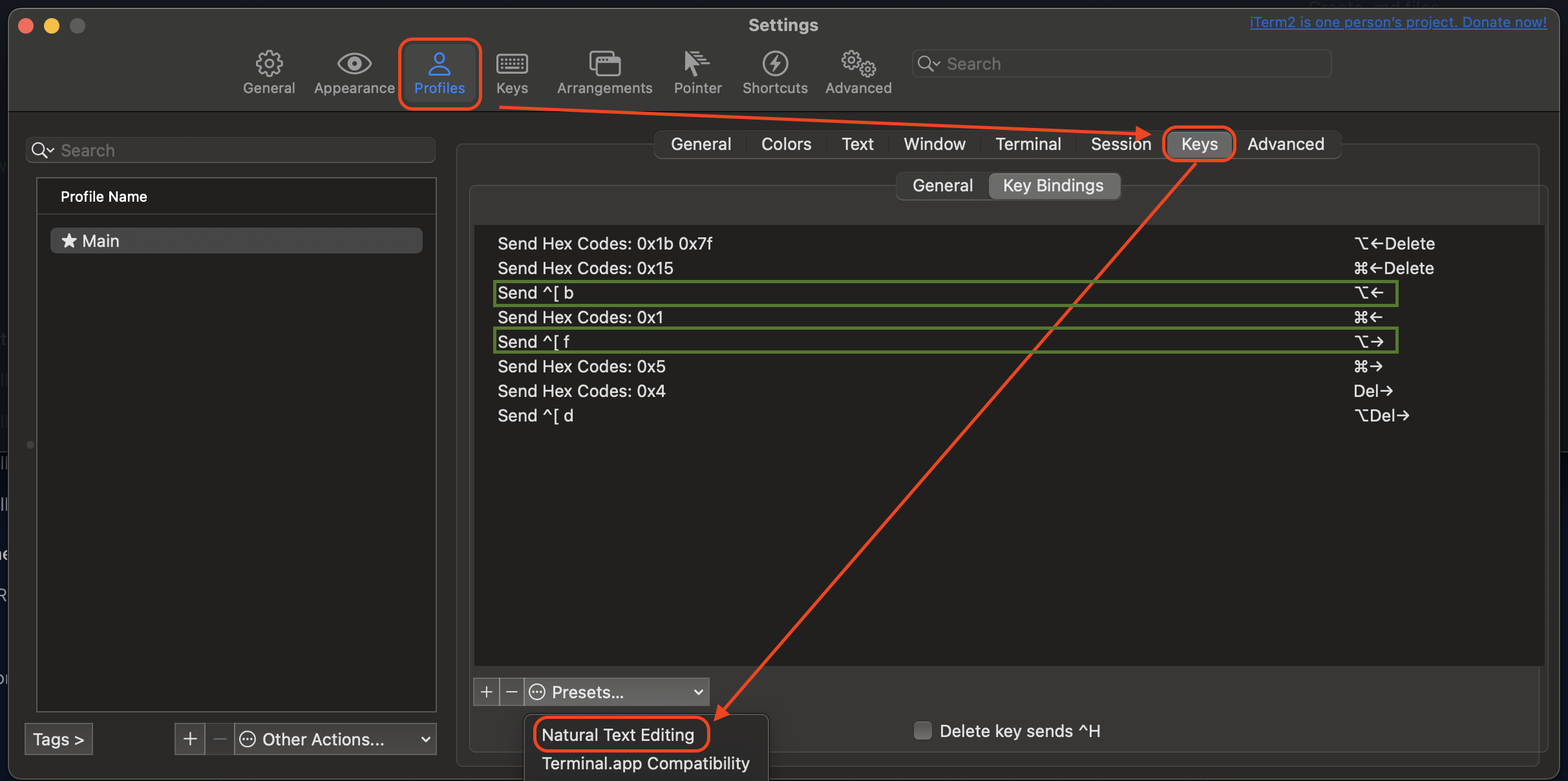
After applying these changes, you can freely navigate like in a text editor, using Option + ← or Option + →
One more tip
If you SSH into a remote server and your session hangs, you can use "Enter + ~ + ." to exit it